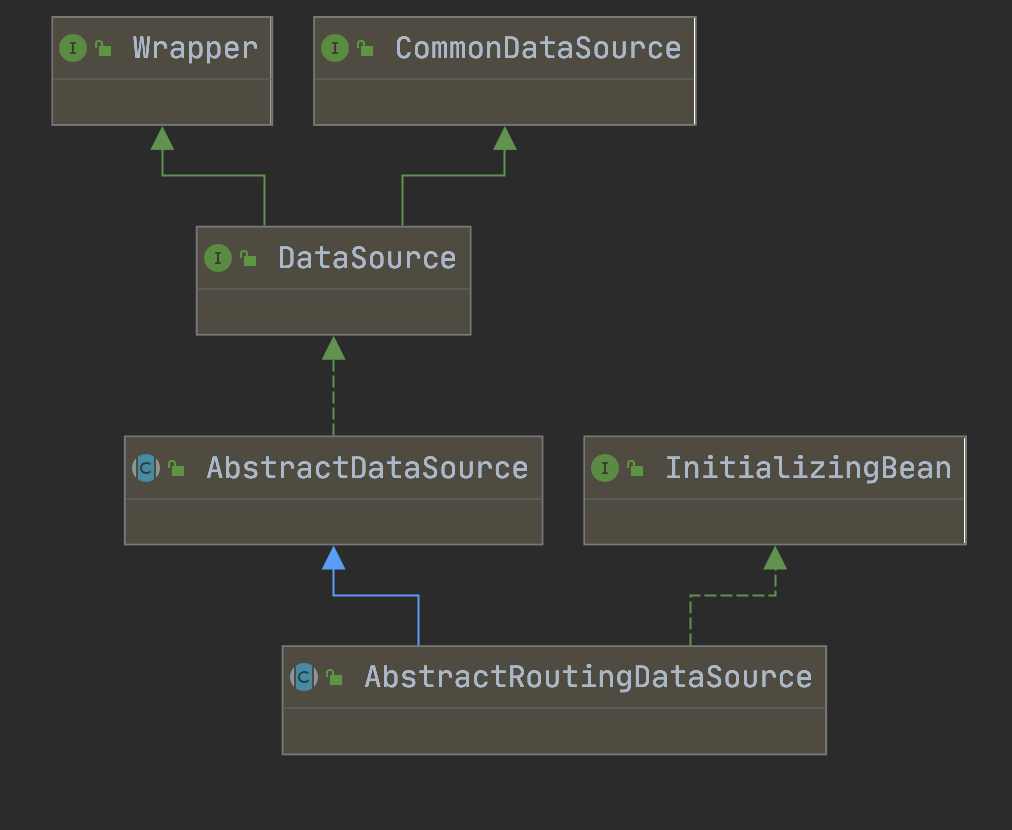Spring 双数据源配置与动态切换全指南 在企业级开发中,双数据源(或多数据源)是常见需求,例如 “主业务数据存库 A,特殊业务数据存库 B”。Spring 提供了 AbstractRoutingDataSource 抽象类实现数据源动态路由,配合 AOP 可实现 “注解式切换数据源”。从 “数据源配置→动态路由→AOP 切换→事务注意事项” 四个维度,详解双数据源的实现原理与最佳实践。
双数据源核心原理 AbstractRoutingDataSource
Spring 动态数据源的核心是 AbstractRoutingDataSource
维护数据源映射 :内部通过 targetDataSources 存储 “数据源 Key → 数据源实例” 的映射,通过 defaultTargetDataSource 指定默认数据源;动态路由 :当执行数据库操作时,调用 determineCurrentLookupKey() 方法获取当前数据源 Key;获取数据源 :根据 Key 从 targetDataSources 中匹配对应的数据源,若无匹配则使用默认数据源。
简单来说,AbstractRoutingDataSource 相当于一个 “数据源路由器”,通过 Key 决定当前使用哪个数据源。
双数据源配置步骤(XML 方式) 以 Druid 连接池为例,完整配置包括 “基础数据源配置→动态数据源配置→连接池与事务配置”。
1. 步骤 1:引入依赖(Maven) 需引入 Druid 连接池、Spring JDBC、事务、AOP 相关依赖:
1 2 3 4 5 6 7 8 9 10 11 12 13 14 15 16 17 18 19 20 21 22 23 24 25 26 27 28 29 30 31 32 <dependency > <groupId > com.alibaba</groupId > <artifactId > druid</artifactId > <version > 1.2.16</version > </dependency > <dependency > <groupId > org.springframework</groupId > <artifactId > spring-jdbc</artifactId > <version > 4.3.29.RELEASE</version > </dependency > <dependency > <groupId > org.springframework</groupId > <artifactId > spring-tx</artifactId > <version > 4.3.29.RELEASE</version > </dependency > <dependency > <groupId > org.springframework</groupId > <artifactId > spring-aop</artifactId > <version > 4.3.29.RELEASE</version > </dependency > <dependency > <groupId > org.aspectj</groupId > <artifactId > aspectjweaver</artifactId > <version > 1.9.7</version > </dependency >
2. 步骤 2:配置基础数据源(Druid) 配置两个独立的 Druid 数据源(分别对应 “主库 video” 和 “特殊库 ad”),并通过外部属性文件注入连接信息(避免硬编码)。
(1)外部属性文件(db.properties) 1 2 3 4 5 6 7 8 9 video.url =jdbc:mysql://localhost:3306/video?useUnicode=true&characterEncoding=utf-8&serverTimezone=UTC video.username =root video.password =123456 ad.url =jdbc:mysql://localhost:3306/ad?useUnicode=true&characterEncoding=utf-8&serverTimezone=UTC ad.username =root ad.password =123456
(2)XML 配置数据源 1 2 3 4 5 6 7 8 9 10 11 12 13 14 15 16 17 18 19 20 21 22 23 24 25 26 27 28 29 30 31 32 33 34 35 36 37 38 39 40 41 42 43 44 45 46 47 48 49 50 51 52 53 54 55 56 57 58 59 60 61 62 63 64 65 66 67 68 69 70 71 72 73 74 75 76 77 78 79 80 81 82 83 84 <?xml version="1.0" encoding="UTF-8"?> <beans xmlns ="http://www.springframework.org/schema/beans" xmlns:xsi ="http://www.w3.org/2001/XMLSchema-instance" xmlns:context ="http://www.springframework.org/schema/context" xmlns:aop ="http://www.springframework.org/schema/aop" xmlns:tx ="http://www.springframework.org/schema/tx" xsi:schemaLocation =" http://www.springframework.org/schema/beans http://www.springframework.org/schema/beans/spring-beans.xsd http://www.springframework.org/schema/context http://www.springframework.org/schema/context/spring-context.xsd http://www.springframework.org/schema/aop http://www.springframework.org/schema/aop/spring-aop.xsd http://www.springframework.org/schema/tx http://www.springframework.org/schema/tx/spring-tx.xsd" > <context:property-placeholder location ="classpath:db.properties" /> <bean id ="videoDataSource" class ="com.alibaba.druid.pool.DruidDataSource" init-method ="init" destroy-method ="close" > <property name ="url" value ="${video.url}" /> <property name ="username" value ="${video.username}" /> <property name ="password" value ="${video.password}" /> <property name ="initialSize" value ="5" /> <property name ="maxActive" value ="20" /> <property name ="minIdle" value ="5" /> <property name ="maxWait" value ="3000" /> <property name ="validationQuery" value ="SELECT 1" /> <property name ="testWhileIdle" value ="true" /> <property name ="timeBetweenEvictionRunsMillis" value ="60000" /> <property name ="minEvictableIdleTimeMillis" value ="300000" /> </bean > <bean id ="adDataSource" class ="com.alibaba.druid.pool.DruidDataSource" init-method ="init" destroy-method ="close" > <property name ="url" value ="${ad.url}" /> <property name ="username" value ="${ad.username}" /> <property name ="password" value ="${ad.password}" /> <property name ="initialSize" value ="5" /> <property name ="maxActive" value ="20" /> <property name ="minIdle" value ="5" /> <property name ="maxWait" value ="3000" /> <property name ="validationQuery" value ="SELECT 1" /> <property name ="testWhileIdle" value ="true" /> <property name ="timeBetweenEvictionRunsMillis" value ="60000" /> <property name ="minEvictableIdleTimeMillis" value ="300000" /> </bean > <bean id ="dynamicDataSource" class ="com.zhanghe.webconfig.datasource.DynamicDataSource" > <property name ="targetDataSources" > <map key-type ="java.lang.String" > <entry key ="video" value-ref ="videoDataSource" /> <entry key ="ad" value-ref ="adDataSource" /> </map > </property > <property name ="defaultTargetDataSource" ref ="videoDataSource" /> </bean > <bean id ="jdbcTemplate" class ="org.springframework.jdbc.core.JdbcTemplate" > <property name ="dataSource" ref ="dynamicDataSource" /> </bean > <bean id ="transactionManager" class ="org.springframework.jdbc.datasource.DataSourceTransactionManager" > <property name ="dataSource" ref ="dynamicDataSource" /> </bean > <tx:annotation-driven transaction-manager ="transactionManager" /> <aop:aspectj-autoproxy proxy-target-class ="true" /> </beans >
3. 步骤 3:实现动态数据源(继承 AbstractRoutingDataSource) 自定义 DynamicDataSource 类,重写 determineCurrentLookupKey() 方法,通过 DataSourceHolder 获取当前线程的数据源 Key。
(1)数据源持有器(DataSourceHolder):线程安全存储 Key 使用 ThreadLocal 存储当前线程的数据源 Key,避免多线程干扰(每个线程独立持有 Key),并在使用后清除(防止内存泄漏):
1 2 3 4 5 6 7 8 9 10 11 12 13 14 15 16 17 18 19 20 21 22 23 24 25 26 27 28 29 30 31 32 33 34 35 36 37 38 import org.apache.commons.lang3.StringUtils;public class DataSourceHolder private static final ThreadLocal<String> CURRENT_DATA_SOURCE = new ThreadLocal<>(); private static final String DEFAULT_DATA_SOURCE = "video" ; public static String getCurrentDataSourceKey () return CURRENT_DATA_SOURCE.get(); } public static void setCurrentDataSourceKey (String dataSourceKey) if (StringUtils.isNotBlank(dataSourceKey)) { CURRENT_DATA_SOURCE.set(dataSourceKey); } } public static void clearCurrentDataSourceKey () CURRENT_DATA_SOURCE.remove(); } public static String getDefaultDataSourceKey () return DEFAULT_DATA_SOURCE; } }
(2)动态数据源类(DynamicDataSource) 1 2 3 4 5 6 7 8 9 10 11 12 13 14 15 16 17 18 19 20 21 22 23 import org.slf4j.Logger;import org.slf4j.LoggerFactory;import org.springframework.jdbc.datasource.lookup.AbstractRoutingDataSource;public class DynamicDataSource extends AbstractRoutingDataSource private static final Logger LOGGER = LoggerFactory.getLogger(DynamicDataSource.class); @Override protected Object determineCurrentLookupKey () String currentKey = DataSourceHolder.getCurrentDataSourceKey(); if (org.apache.commons.lang3.StringUtils.isBlank(currentKey)) { currentKey = DataSourceHolder.getDefaultDataSourceKey(); } LOGGER.info("线程[{}]当前使用数据源 Key:{}" , Thread.currentThread().getName(), currentKey); return currentKey; } }
动态切换数据源:基于注解 + AOP 通过自定义注解 @DataSource 标记方法使用的数据源,配合 AOP 切面在方法执行前设置 Key,执行后清除 Key,实现 “无侵入式切换”。
1. 步骤 1:定义数据源注解(@DataSource) 1 2 3 4 5 6 7 8 9 10 11 12 import java.lang.annotation.*;@Target(ElementType.METHOD) @Retention(RetentionPolicy.RUNTIME) @Documented public @interface DataSource { String value () default "video" ; }
2. 步骤 2:实现 AOP 切面(数据源切换逻辑) 切面的核心是:
@Before:在方法执行前,从 @DataSource 注解中获取 Key,存入 DataSourceHolder;@After:在方法执行后,清除 DataSourceHolder 中的 Key(防止内存泄漏);@Order(1):确保切面优先级高于事务切面(切换数据源必须在事务开启前执行,否则事务会绑定默认数据源)。
1 2 3 4 5 6 7 8 9 10 11 12 13 14 15 16 17 18 19 20 21 22 23 24 25 26 27 28 29 30 31 32 33 34 35 36 37 38 39 40 41 42 43 44 45 46 47 48 49 50 51 52 53 54 55 56 import org.aspectj.lang.JoinPoint;import org.aspectj.lang.annotation.After;import org.aspectj.lang.annotation.Aspect;import org.aspectj.lang.annotation.Before;import org.aspectj.lang.annotation.Pointcut;import org.aspectj.lang.reflect.MethodSignature;import org.slf4j.Logger;import org.slf4j.LoggerFactory;import org.springframework.core.annotation.Order;import org.springframework.stereotype.Component;import java.lang.reflect.Method;@Aspect @Component @Order(1) public class DataSourceAspect private static final Logger LOGGER = LoggerFactory.getLogger(DataSourceAspect.class); @Pointcut("@annotation(com.zhanghe.webconfig.datasource.DataSource)") public void dataSourcePointcut () @Before("dataSourcePointcut()") public void beforeSwitchDataSource (JoinPoint joinPoint) MethodSignature signature = (MethodSignature) joinPoint.getSignature(); Method method = signature.getMethod(); DataSource dataSourceAnnotation = method.getAnnotation(DataSource.class); if (dataSourceAnnotation == null ) { DataSourceHolder.setCurrentDataSourceKey(DataSourceHolder.getDefaultDataSourceKey()); LOGGER.info("线程[{}]未指定数据源,使用默认数据源" , Thread.currentThread().getName()); return ; } String dataSourceKey = dataSourceAnnotation.value(); DataSourceHolder.setCurrentDataSourceKey(dataSourceKey); LOGGER.info("线程[{}]切换数据源:{}" , Thread.currentThread().getName(), dataSourceKey); } @After("dataSourcePointcut()") public void afterClearDataSource () DataSourceHolder.clearCurrentDataSourceKey(); LOGGER.info("线程[{}]清除数据源 Key" , Thread.currentThread().getName()); } }
双数据源使用:事务传播行为注意事项 在使用 @Transactional 注解时,必须注意事务传播行为 ,否则数据源切换可能失效。核心原因是:Propagation.REQUIRED(继承父事务),子方法会复用父事务的数据源,导致切换失效。
1. 正确的事务传播行为:Propagation.REQUIRES_NEW 使用 Propagation.REQUIRES_NEW 新建独立事务,确保数据源切换生效(新事务会重新绑定当前数据源 Key 对应的数据源):
1 2 3 4 5 6 7 8 9 10 11 12 13 14 15 16 17 18 19 20 21 22 23 24 25 26 27 28 29 30 31 32 33 34 35 36 37 38 39 40 41 42 43 44 45 import org.springframework.beans.factory.annotation.Autowired;import org.springframework.jdbc.core.JdbcTemplate;import org.springframework.stereotype.Service;import org.springframework.transaction.annotation.Propagation;import org.springframework.transaction.annotation.Transactional;@Service public class AdService @Autowired private JdbcTemplate jdbcTemplate; @DataSource(value = "ad") @Transactional(propagation = Propagation.REQUIRES_NEW, rollbackFor = Exception.class) public void deleteExpireAdData () String sql = "DELETE FROM ad_info WHERE expire_time < NOW()" ; jdbcTemplate.update(sql); LOGGER.info("删除 ad 库过期数据成功" ); } } @Service public class VideoService @Autowired private JdbcTemplate jdbcTemplate; @Autowired private AdService adService; @Transactional(rollbackFor = Exception.class) public void processVideoAndAd () String videoSql = "UPDATE video_info SET status = 1 WHERE id = ?" ; jdbcTemplate.update(videoSql, 1L ); adService.deleteExpireAdData(); } }
2. 事务传播行为对比(为什么不能用 REQUIRED)
传播行为
作用
对数据源切换的影响
REQUIRED(默认)
继承父事务,无父事务则新建
子方法复用父事务的数据源,切换失效
REQUIRES_NEW
新建独立事务,暂停父事务
新事务绑定当前数据源 Key,切换生效
SUPPORTS
有父事务则加入,无则非事务
若父事务存在,复用父数据源;否则切换生效
MANDATORY
必须在父事务中执行,否则抛出异常
复用父事务数据源,切换失效
常见问题与避坑指南 1. 数据源切换失效?检查 AOP 优先级 若切换失效,首先确认 DataSourceAspect 的 @Order 优先级是否低于事务切面(事务切面默认优先级为 Ordered.LOWEST_PRECEDENCE,即最小优先级)。@Order(1) 可确保数据源切换在事务开启前执行。
2. 线程安全问题?必须清除 ThreadLocal DataSourceHolder 的 clearCurrentDataSourceKey() 必须在 @After 中调用,否则 ThreadLocal 会持有线程引用,导致内存泄漏(尤其是线程池场景)。
3. 多数据源 Key 不一致?统一 Key 定义 建议用枚举统一管理数据源 Key,避免硬编码错误:
1 2 3 4 5 6 7 8 9 10 11 12 13 14 15 public enum DataSourceKey { VIDEO("video" ), AD("ad" ); private final String key; DataSourceKey(String key) { this .key = key; } public String getKey () return key; } }
4. 连接池参数优化?避免性能问题
maxActive:根据并发量设置(如 20~50),避免过大导致数据库连接耗尽;testWhileIdle:开启空闲连接检测,避免使用失效连接;removeAbandoned:开启遗弃连接回收(removeAbandoned=true),避免连接泄漏。
扩展:Spring Boot 双数据源配置(简化版) 若使用 Spring Boot,可通过 application.yml 配置双数据源,配合 @Configuration 类简化配置:
1 2 3 4 5 6 7 8 9 10 11 12 13 14 15 16 17 18 19 20 21 22 23 spring: datasource: video: driver-class-name: com.mysql.cj.jdbc.Driver url: jdbc:mysql://localhost:3306/video?useUnicode=true&characterEncoding=utf-8 username: root password: 123456 ad: driver-class-name: com.mysql.cj.jdbc.Driver url: jdbc:mysql://localhost:3306/ad?useUnicode=true&characterEncoding=utf-8 username: root password: 123456 dynamic: primary: video datasource: video: type: com.alibaba.druid.pool.DruidDataSource ad: type: com.alibaba.druid.pool.DruidDataSource
配置类:
1 2 3 4 5 6 7 8 9 10 11 12 13 14 15 16 17 18 19 20 21 22 23 24 25 26 27 28 29 30 @Configuration public class DynamicDataSourceConfig @Bean("videoDataSource") @ConfigurationProperties(prefix = "spring.datasource.video") public DataSource videoDataSource () return DruidDataSourceBuilder.create().build(); } @Bean("adDataSource") @ConfigurationProperties(prefix = "spring.datasource.ad") public DataSource adDataSource () return DruidDataSourceBuilder.create().build(); } @Bean("dynamicDataSource") @Primary public DataSource dynamicDataSource (@Qualifier("videoDataSource") DataSource videoDataSource, @Qualifier("adDataSource") DataSource adDataSource) DynamicDataSource dynamicDataSource = new DynamicDataSource(); Map<Object, Object> targetDataSources = new HashMap<>(); targetDataSources.put("video" , videoDataSource); targetDataSources.put("ad" , adDataSource); dynamicDataSource.setTargetDataSources(targetDataSources); dynamicDataSource.setDefaultTargetDataSource(videoDataSource); return dynamicDataSource; } }
总结 Spring 双数据源的核心是 AbstractRoutingDataSource + ThreadLocal + AOP
AbstractRoutingDataSource 实现数据源路由;ThreadLocal 保证线程安全的 Key 存储;注解 + AOP 实现无侵入式切换;
事务传播行为 REQUIRES_NEW 确保切换生效